KVM Switch Server Screen MT-1708UL 8-Port VGA HDMI USB 17-19-inch Budget Economy English Docking Station Server Rack IT Server Room
$980.00
CHOICE Brand and SGCCTV Brand are Singapore IPOS Trade Mark Registered.
Widely deployed in Shopping Malls, Residential, Commercial, Office, Warehouse.
Compatible with ALL DVR & NVR ONVIF protocols.
Great Technical Support at Sim Lim Square 02-81 11am~7pm Daily +65 98534404
KVM Switch Server Screen MT-1708UL 8-Port VGA HDMI USB 17-19-inch Budget Economy English Docking Station Server Rack IT Server Room
CHOICECYCLE CCTV offer the best most reliable and budget solution KVM Switch Server Screen MT-1708UL 8-Port VGA HDMI USB 17-19-inch Budget Economy English Docking Station Server Rack IT Server Room.
The KVM Switch Server Screen MT-1708UL is an 8-port KVM switch designed to manage multiple servers or computers from a single console. It is particularly suited for budget-conscious IT server rooms. Below is a detailed overview of its features, functions, advantages, and benefits:
Features:
- Multi-Port Switching:
- 8 ports for connecting up to 8 servers or computers.
- Supports both VGA and HDMI interfaces for flexible connectivity.
- Integrated Console:
- Built-in 17-19 inch LCD screen for local monitoring.
- Integrated keyboard and touchpad for complete control.
- High-Resolution Video:
- Supports high-definition video resolutions up to 1920×1080.
- Provides clear and sharp video output for detailed monitoring.
- USB Connectivity:
- USB ports for connecting keyboard, mouse, and other peripherals.
- Compatible with a variety of USB devices.
- Rack Mountable:
- 1U form factor for easy installation in a standard 19-inch server rack.
- Space-saving design ideal for crowded server rooms.
- User Interface:
- English interface for user-friendly operation.
- Multilingual support may be available.
Functions:
- Switching Control:
- Allows switching between connected servers/computers using keyboard shortcuts or an on-screen menu.
- Facilitates centralized management of multiple systems.
- Console Control:
- Provides local access to connected servers/computers via the integrated console.
- Eliminates the need for separate monitors, keyboards, and mice for each server.
- Video Monitoring:
- Enables real-time video monitoring of connected systems.
- Supports high-definition video output for clear visuals.
- Peripheral Sharing:
- Shares USB peripherals among connected systems.
- Reduces the need for duplicate devices.
Advantages:
- Space Efficiency:
- 1U rack mountable design saves valuable rack space.
- Integrated console reduces the need for additional equipment.
- Cost Efficiency:
- Eliminates the need for multiple monitors, keyboards, and mice.
- Budget-friendly solution for managing multiple systems.
- Ease of Use:
- Simple installation and configuration.
- User-friendly interface with keyboard shortcuts and on-screen menu.
- Enhanced Productivity:
- Centralized control of multiple systems streamlines operations.
- Quick switching between systems improves efficiency.
Benefits:
- Improved Management:
- Centralized management of up to 8 servers/computers from a single console.
- Reduces clutter and simplifies server room organization.
- Enhanced Security:
- Local access via the integrated console ensures secure control of connected systems.
- Reduces the risk of unauthorized access to individual servers.
- Operational Efficiency:
- Streamlined operations with quick switching and centralized control.
- Facilitates efficient troubleshooting and maintenance.
- Reduced Costs:
- Cost-effective solution for managing multiple systems.
- Lowers the total cost of ownership by reducing hardware requirements.
Installation and Use:
- Installation:
- Mount the KVM switch in a 1U space in the server rack.
- Connect the VGA or HDMI cables from the servers/computers to the KVM switch.
- Connect the USB cables from the servers/computers to the KVM switch.
- Connect the power supply to the KVM switch.
- Configuration:
- Power on the KVM switch and the connected servers/computers.
- Use the on-screen menu or keyboard shortcuts to switch between systems.
- Configure video resolution and other settings as needed.
- Operation:
- Use the integrated keyboard, mouse, and LCD screen to control the connected servers/computers.
- Switch between systems using the on-screen menu or keyboard shortcuts.
- Monitor and manage the servers/computers from the centralized console.
The MT-1708UL KVM switch is a cost-effective and efficient solution for managing multiple servers or computers in a server room or IT environment. Its integrated console, ease of use, and space-saving design make it an ideal choice for centralized management and control.
KVM Switch Server Screen MT-1708UL 8-Port VGA HDMI USB 17-19-inch Budget Economy English Docking Station Server Rack IT Server Room
Features:
8-Port × 1 User VGA 1U Rack-Mount USB KVM Switch with 19″ LED
KVM-080119 provides you with a rack-mounted keyboard, LED and Synaptics touchpad in a single console occupying only 1U of rack space, and can control up to 8 computers/servers. It supports access to computers or servers equipped with Windows, Linux, Mac, and Sun operating systems. Its consoles are easy to set up, just plug the cable into the appropriate port. There is no software needed to be set up, no complicated installation procedures are involved, and no compatibility issues needed to be considered.
1. Collection from SGCCTV Choicecycle Sim Lim Square CCTV SPECIALIST #02-81 11am~8pm. Whatsapp 90254466 for stock level before visit.
2. Payment by PayNow 90254466 & Paylah QR code will receive Free Gift Warning Stickers worth $20.00 (1pc per client order)
3. Please add $18.00 for delivery – 3~5 days.
4. Can issue e-Invoice for your accounting. (upon request)
KVM Switch Server Screen MT-1708UL 8-Port VGA HDMI USB 17-19-inch Budget Economy English Docking Station Server Rack IT Server Room
Video Resolution 1280 x 1024@60Hz
KVM Switch Server Screen MT-1708UL 8-Port VGA HDMI USB 17-19-inch Budget Economy English Docking Station Server Rack IT Server Room
A KVM (Keyboard, Video, Mouse) switch is a device that allows you to control multiple computers or servers from a single set of keyboard, video, and mouse peripherals. The specific features and functions of a KVM switch can vary from one model to another, but I can provide a general overview of what you might expect from a KVM switch with the specifications you mentioned:
- 8-Port: This KVM switch allows you to connect and control up to eight different computers or servers. You can switch between them as needed.
- 19″ Rack-Mountable: This KVM switch is designed to fit into a standard 19-inch server rack, making it a suitable choice for server rooms or data centers where space and organization are important.
- VGA Support: The KVM switch supports VGA video connections, which is a common video interface for many computers and servers, especially in older hardware.
- Button and Hotkey Control: You can switch between connected computers using buttons on the KVM switch itself. Additionally, hotkeys on your keyboard allow you to change between the connected systems quickly.
- OSD (On-Screen Display) Control: Many KVM switches come with an on-screen display menu that allows you to manage and configure the switch, including selecting the active computer, adjusting video settings, and more.
- Economy/ Budget Model: This suggests that the KVM switch might offer essential features without the advanced capabilities found in more expensive models. It is often suitable for smaller setups or budget-conscious buyers.
- LED Indicators: LED indicators are commonly present on KVM switches to show the active port or server, helping you keep track of the currently selected system.
- 1U Height: The 1U (1 Rack Unit) height indicates that the KVM switch is designed to fit within a single standard rack unit’s space. This is crucial for efficient use of rack space in server rooms.
- Server Room Use: KVM switches are frequently used in server rooms to centralize control of multiple servers, improving management efficiency and reducing clutter.
The primary function of this KVM switch is to simplify the management and control of multiple computers or servers from a single location. Users can switch between connected systems seamlessly, reducing the need for multiple sets of keyboards, mice, and monitors. This kind of KVM switch is commonly used in data centers, server rooms, and other IT environments where space and cost-efficiency are important. Please check the manufacturer’s documentation for the specific model you’re interested in to understand all the available features and functionality in detail.
KVM Switch Server Screen MT-1708UL 8-Port VGA HDMI USB 17-19-inch Budget Economy English Docking Station Server Rack IT Server Room
The operation of a KVM switch is relatively straightforward, and most modern KVM switches are designed to be “plug and play,” making the setup process relatively simple. Here’s how it generally works and how the connections are made:
- KVM Switch Hardware: The KVM switch itself is a hardware device that typically comes in a rack-mountable form factor. It has multiple input ports for connecting computers or servers and a set of output ports for connecting your keyboard, video (monitor), and mouse.
- Computer/Server Connections: You connect each of your computers or servers to the KVM switch using VGA and USB or PS/2 connectors, depending on the KVM switch’s supported interfaces. These connections are typically located on the back of the KVM switch.
- Keyboard, Video, and Mouse Connections: You then connect your keyboard, monitor (VGA or other supported video interface), and mouse to the KVM switch. These connections are typically labeled as the “console” or “user” connections on the KVM switch.
- Power On: After making all the connections, power on the KVM switch. Some KVM switches may require an external power source, while others may draw power from the connected computers or servers.
- Switching Control: To switch between the connected computers or servers, you can use one of the following methods:
- Physical Buttons: Most KVM switches have physical buttons on the front or top panel that allow you to manually switch between connected devices by pressing the corresponding button.
- Hotkey Combinations: KVM switches often support hotkey combinations on your keyboard to change the active computer. You press a specific key combination (e.g., Scroll Lock + Scroll Lock + 1 for computer 1), and the KVM switch switches to the designated computer.
- On-Screen Display (OSD): Some KVM switches have an on-screen display that you can access to select the active computer through an on-screen menu.
- Video Resolution and Quality: The KVM switch should support the video resolution and quality of your monitor and connected computers. Ensure that the VGA or other video interfaces are compatible.
- Audio (if supported): Some KVM switches support audio switching as well. If audio is essential for your setup, make sure to choose a KVM switch with audio support.
- USB Hub (if included): Some KVM switches come with built-in USB hubs. This allows you to share USB peripherals (e.g., USB printers, external hard drives) among the connected computers.
The “plug and play” aspect comes into play as most KVM switches are designed to work with minimal configuration. When you switch between computers, the KVM switch should handle the video, keyboard, and mouse signals seamlessly, as long as the connected computers recognize the hardware and are configured correctly.
Before purchasing a KVM switch, it’s essential to check the compatibility of your specific hardware, especially if you have unique requirements, such as supporting a particular operating system, resolution, or peripheral type. Always consult the manufacturer’s documentation for specific setup instructions and compatibility details for your chosen KVM switch model.
KVM Switch Server Screen MT-1708UL 8-Port VGA HDMI USB 17-19-inch Budget Economy English Docking Station Server Rack IT Server Room
Nunc lacus elit, faucibus ac laoreet sed, dapibus ac mi. Maecenas eu ante a elit tempus fermentum. Aliquam commodo tincidunt semper. Phasellus accumsan, justo ac mollis pharetra, ex dui pharetra nisl, a scelerisque ipsum nulla ac sem. Cras eu risus urna. Duis lorem sapien, congue eget nisl sit amet, rutrum faucibus elit.
Donec accumsan auctor iaculis. Sed suscipit arcu ligula, at egestas magna molestie a. Proin ac ex maximus, ultrices justo eget, sodales orci. Aliquam egestas libero ac turpis pharetra, in vehicula lacus scelerisque. Vestibulum ut sem laoreet, feugiat tellus at, hendrerit arcu.
Nunc lacus elit, faucibus ac laoreet sed, dapibus ac mi. Maecenas eu ante a elit tempus fermentum. Aliquam commodo tincidunt semper. Phasellus accumsan, justo ac mollis pharetra, ex dui pharetra nisl, a scelerisque ipsum nulla ac sem. Cras eu risus urna. Duis lorem sapien, congue eget nisl sit amet, rutrum faucibus elit.
Related Products
CCTV Singapore LAN Protector
$80.00

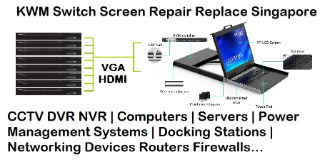




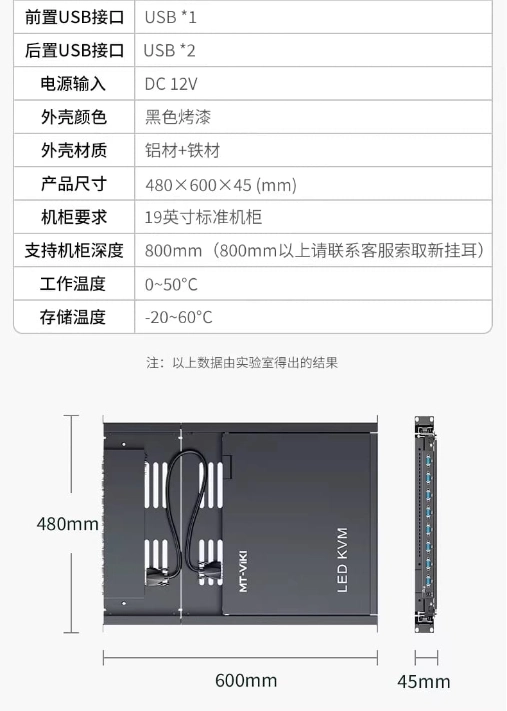

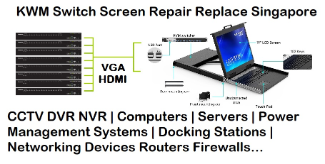








Reviews
There are no reviews yet.