Side panel lock Server Racks IT Department Server Rack Wall Mount Standing Rack CCTV DVR-NVR Rack for POE Switch Fiber Optics Server
in stock
$65.00
CHOICE Brand and SGCCTV Brand are Singapore IPOS Trade Mark Registered.
Widely deployed in Shopping Malls, Residential, Commercial, Office, Warehouse.
Compatible with ALL DVR & NVR ONVIF protocols.
Great Technical Support at Sim Lim Square 02-81 11am~7pm Daily +65 98534404
in stock
Side panel lock Server Racks IT Department Server Rack Wall Mount Standing Rack CCTV DVR-NVR Rack for POE Switch Fiber Optics Server
Side Panel Lock Server Racks in Singapore – Secure Solutions for IT Departments, CCTV, and Networking
When it comes to IT infrastructure and security systems, a reliable server rack with side panel locks is essential for protecting your critical equipment. At CHOICECYCLE Singapore, we supply a wide range of Wall-Mount and Standing Server Racks designed for IT Departments, Data Centers, and Security Installations such as CCTV DVR/NVR racks, POE switch enclosures, and fiber optic networking cabinets.
🔹 Why Side Panel Lock Server Racks?
Enhanced Security – Side panels with locks prevent unauthorized access.
Easy Maintenance – Removable panels allow quick access during servicing.
Cable Management – Neat and organized setup for structured cabling.
Better Airflow – Designed for optimal ventilation and cooling fans.
Durable Build – Heavy-duty steel with tempered glass doors.
🔹 Applications of Server Racks in Singapore
IT Department Racks – Safe housing for servers, storage, and switches.
Wall-Mount Racks – Space-saving design for small offices or network corners.
Standing Racks – Suitable for heavy-duty servers, UPS, and batteries.
CCTV DVR/NVR Racks – Protects video recorders from tampering and dust.
POE Switch Racks – Secure power distribution for IP cameras and Wi-Fi access points.
Fiber Optic Racks – Organizes and secures fiber distribution frames.
🔹 Key Features of Our Server Racks
✅ Side Panel Locks with Keys for extra protection
✅ Front Glass Door with secure lock
✅ 19-inch Standard Rack Mounting (1U – 42U options)
✅ PDU (6-way / 12-way) power distribution
✅ 2 to 4 Cooling Fans for airflow management
✅ Heavy-duty design for UPS and batteries at bottom
✅ Delivery available across Singapore (urgent delivery optional)
🔹 Benefits of Choosing CHOICECYCLE Singapore
🛠 Professional supply of server racks for IT and security systems
🚚 Island-wide delivery with urgent service available
🔑 Secure racks with side panel lock systems to prevent unauthorized access
🏢 Suitable for offices, engineering companies, data centers, and CCTV control rooms
💰 Competitive pricing with free consultation
📞 Enquire Now – Server Racks with Side Panel Locks in Singapore
Protect your IT systems, CCTV recorders, POE switches, and fiber optic networks with our Side Panel Lock Server Racks.
Contact us today for a quotation:
📱 WhatsApp: +65 98534404
📧 Email: enquiry@choicecycle.com.sg
🌐 Visit: https://sgcctv.com.sg
CHOICECYCLE – Your trusted server rack supplier in Singapore.
Side panel lock Server Racks IT Department Server Rack Wall Mount Standing Rack CCTV DVR-NVR Rack for POE Switch Fiber Optics Server
Nunc lacus elit, faucibus ac laoreet sed, dapibus ac mi. Maecenas eu ante a elit tempus fermentum. Aliquam commodo tincidunt semper. Phasellus accumsan, justo ac mollis pharetra, ex dui pharetra nisl, a scelerisque ipsum nulla ac sem. Cras eu risus urna. Duis lorem sapien, congue eget nisl sit amet, rutrum faucibus elit.
Donec accumsan auctor iaculis. Sed suscipit arcu ligula, at egestas magna molestie a. Proin ac ex maximus, ultrices justo eget, sodales orci. Aliquam egestas libero ac turpis pharetra, in vehicula lacus scelerisque. Vestibulum ut sem laoreet, feugiat tellus at, hendrerit arcu.
Nunc lacus elit, faucibus ac laoreet sed, dapibus ac mi. Maecenas eu ante a elit tempus fermentum. Aliquam commodo tincidunt semper. Phasellus accumsan, justo ac mollis pharetra, ex dui pharetra nisl, a scelerisque ipsum nulla ac sem. Cras eu risus urna. Duis lorem sapien, congue eget nisl sit amet, rutrum faucibus elit.





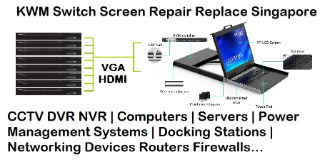


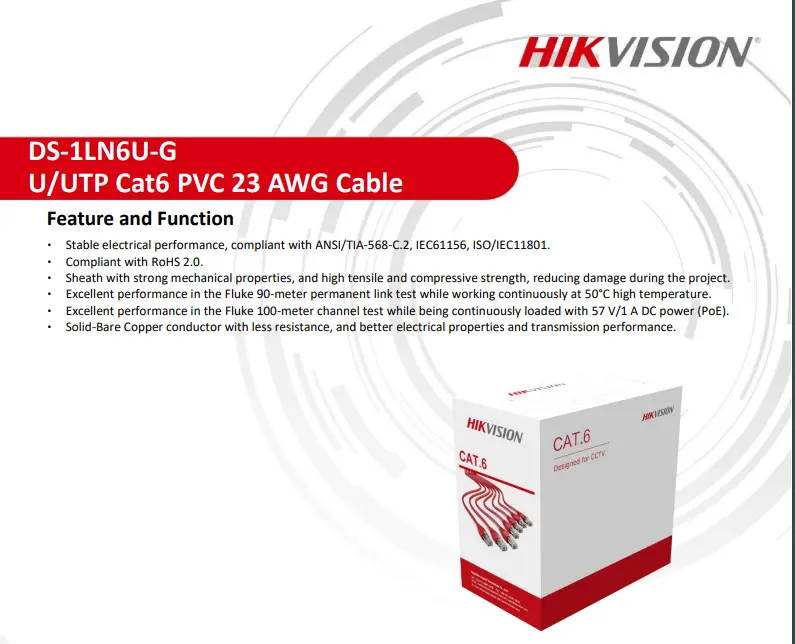








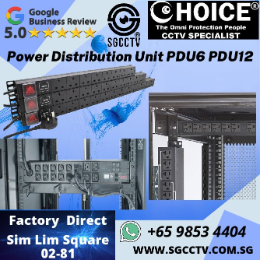



1 review for Side panel lock Server Racks IT Department Server Rack Wall Mount Standing Rack CCTV DVR-NVR Rack for POE Switch Fiber Optics Server
There are no reviews yet.