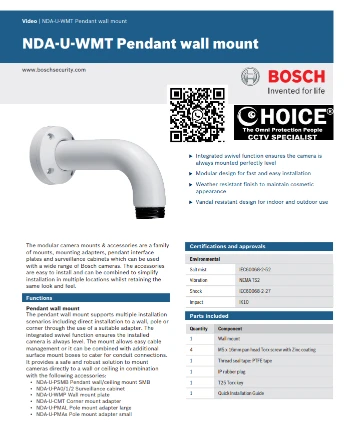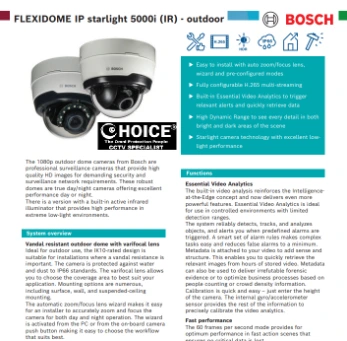BOSCH Germany wall mount Bracket NDA-U-WMT Pendant wall mount Bosch Security System CCTV Camera Distributor CCTV Camera Installation CCTV Camera Pricelist
$80.00
SGCCTV SINGAPORE OFFICIAL PARTNER
Supply and Maintenance SGCCTV CCTV IP Cameras, NVR, Turbo HD TVI Cameras, DVR, PTZ Cameras,
Access Control System, Video Intercom.
Sim Lim Square 02-81 10am-7pm Daily.
Whatsapp Enquiry Project +65 98534404, Technical Support +65 81120788, Site Visit Maintenance +65 81985572.
BOSCH Germany wall mount Bracket NDA-U-WMT Pendant wall mount Bosch Security System CCTV Camera Distributor CCTV Camera Installation CCTV Camera Pricelist
CHOICECYCLE CCTV offer the best BOSCH Germany wall mount Bracket NDA-U-WMT Pendant wall mount Bosch Security System CCTV Camera Distributor CCTV Camera Installation CCTV Camera Pricelist
- Integrated swivel function ensures the camera is always mounted perfectly level
- Modular design for fast and easy installation
- Weather resistant finish to maintain cosmetic appearance
- Vandal resistant design for indoor and outdoor use
Installing a PTZ (Pan-Tilt-Zoom) camera with a Bosch Germany wall mount bracket NDA-U-WMT involves several steps. Here’s a general guide to help you with the installation:
Tools and Materials Needed:
- PTZ camera
- Bosch NDA-U-WMT wall mount bracket
- Power drill with appropriate bits
- Screws and anchors (usually provided with the bracket)
- Screwdrivers
- Level
- Ethernet cable (if the camera is IP-based)
- Power supply (if the camera is not PoE)
- Ladder (if installing high up)
- Safety equipment (gloves, goggles)
Step-by-Step Installation:
1. Preparation
- Check the Package: Ensure you have all the components for the camera and the wall mount bracket.
- Read the Manual: Carefully read the installation manuals for both the camera and the bracket.
- Choose the Location: Decide on the best location for the camera, ensuring it has a clear view of the area to be monitored and is within reach of power and data connections.
2. Mounting the Bracket
- Mark the Position: Hold the bracket against the wall at the desired height and use a pencil to mark the positions of the screw holes.
- Drill Holes: Use a power drill to make holes at the marked positions. Ensure the holes are deep enough for the wall anchors.
- Insert Anchors: Push the wall anchors into the holes if you are mounting on a surface that requires them.
- Attach the Bracket: Use screws to secure the bracket to the wall. Use a level to make sure the bracket is perfectly horizontal.
3. Installing the PTZ Camera
- Attach the Camera to the Bracket: Follow the manufacturer’s instructions to secure the camera to the wall mount bracket. This usually involves attaching a mounting plate to the camera and then securing it to the bracket.
- Connect Cables:
- Power: Connect the power cable to the camera and to the power source. If the camera uses Power over Ethernet (PoE), this step may not be necessary.
- Ethernet: Connect an Ethernet cable to the camera if it is an IP-based camera. Ensure the other end is connected to your network switch or router.
- Weatherproofing: If the camera is installed outdoors, ensure that all connections are weatherproofed using weatherproof covers or tape.
4. Final Adjustments and Testing
- Pan, Tilt, and Zoom: Adjust the pan, tilt, and zoom settings to ensure the camera covers the desired area.
- Secure Cables: Neatly secure any excess cable to prevent it from dangling or being easily tampered with.
- Power On: Turn on the camera and check the live feed from the control software or DVR/NVR to ensure it is working correctly.
- Configure Settings: Adjust camera settings, such as motion detection, recording schedules, and image quality, through the camera’s interface or associated software.
Additional Tips:
- Safety First: If working at height, ensure you use a stable ladder and have someone to assist you.
- Check Local Regulations: Make sure your installation complies with local laws and regulations regarding surveillance and privacy.
- Professional Help: If you’re not comfortable with DIY installation, consider hiring a professional installer.
By following these steps, you should be able to successfully install your PTZ camera with the Bosch NDA-U-WMT wall mount bracket.
NDA-U-PA2 Surveillance cabinet 230VAC $350.00 || NDA-U-WMT Pendant wall mount $80.00
BOSCH SECURITY SYSTEM
1. Collection from SGCCTV Choicecycle Sim Lim Square CCTV SPECIALIST #02-81 11am~8pm. Whatsapp 98534404 for stock level before visit.
2. Payment by PayNow 201207820G
BOSCH Germany wall mount Bracket NDA-U-WMT Pendant wall mount Bosch Security System CCTV Camera Distributor CCTV Camera Installation CCTV Camera Pricelist
- Retail Environments: This camera is ideal for retail stores, helping to monitor aisles, cash registers, and entrances/exits. Its low-light performance ensures that even in dimly lit areas, it can provide clear footage, aiding in theft prevention and customer safety.
- Commercial Buildings: Offices, corporate headquarters, and commercial complexes can benefit from this camera’s capabilities to monitor key areas such as entrances, lobbies, hallways, and parking lots. The auto zoom/focus lens allows for easy adjustment to capture specific points of interest.
- Educational Institutions: Schools, colleges, and universities can enhance campus security by deploying these cameras in classrooms, hallways, libraries, and outdoor common areas. The HDR feature ensures clear footage in areas with varying light levels, while the pre-configured modes simplify installation and setup.
- Healthcare Facilities: Hospitals, clinics, and medical centers can utilize this camera to monitor waiting rooms, corridors, entrances, and parking areas. The night vision capability ensures continuous surveillance even in low-light environments, contributing to patient and staff safety.
- Hospitality Industry: Hotels, resorts, and hospitality venues can enhance guest safety and property security by deploying these cameras in public areas, such as lobbies, corridors, elevators, and parking garages. The easy installation process and auto zoom/focus lens make it convenient for deployment across various locations within the property.
- Banking and Financial Institutions: Banks, credit unions, and financial institutions can benefit from the advanced features of this camera to monitor teller stations, ATM vestibules, and customer service areas. The starlight technology ensures reliable performance, even in challenging lighting conditions, while the HDR feature helps capture clear footage in high-contrast environments.
- Government and Municipal Facilities: Government buildings, courthouses, and municipal offices can employ these cameras for security surveillance in indoor areas such as public lobbies, corridors, and entry points. The pre-configured modes simplify setup, making it easier to deploy across multiple locations.
In summary, the Flexidome IP starlight 5000I (IR) indoor fixed dome camera is well-suited for a wide range of indoor environment settings where high-quality video surveillance, ease of installation, and reliable performance are essential.
BOSCH Germany wall mount Bracket NDA-U-WMT Pendant wall mount Bosch Security System CCTV Camera Distributor CCTV Camera Installation CCTV Camera Pricelist
Nunc lacus elit, faucibus ac laoreet sed, dapibus ac mi. Maecenas eu ante a elit tempus fermentum. Aliquam commodo tincidunt semper. Phasellus accumsan, justo ac mollis pharetra, ex dui pharetra nisl, a scelerisque ipsum nulla ac sem. Cras eu risus urna. Duis lorem sapien, congue eget nisl sit amet, rutrum faucibus elit.
Donec accumsan auctor iaculis. Sed suscipit arcu ligula, at egestas magna molestie a. Proin ac ex maximus, ultrices justo eget, sodales orci. Aliquam egestas libero ac turpis pharetra, in vehicula lacus scelerisque. Vestibulum ut sem laoreet, feugiat tellus at, hendrerit arcu.
Nunc lacus elit, faucibus ac laoreet sed, dapibus ac mi. Maecenas eu ante a elit tempus fermentum. Aliquam commodo tincidunt semper. Phasellus accumsan, justo ac mollis pharetra, ex dui pharetra nisl, a scelerisque ipsum nulla ac sem. Cras eu risus urna. Duis lorem sapien, congue eget nisl sit amet, rutrum faucibus elit.