ZKTeco Access Control MB10-VL Password Time Attendance Facial Recognition Web-base App Anti-spoofing Singapore Security System SGCCTV Door Access Repair
in stock
$298.00
ZkTeco MB10-VL Replace For ZKTeco F18
F18 EOL No Warranty No Parts from Manufacturer
Same features and functions of F18 and F22 + Facial Recognition
in stock
Add to WishlistAdd to CompareZKTeco Access Control MB10-VL Password Time Attendance Facial Recognition Web-base App Anti-spoofing Singapore Security System SGCCTV Door Access Repair
CHOICECYCLE CCTV offer the best ZKTeco Access Control MB10-VL Password Time Attendance Facial Recognition Web-base App Anti-spoofing Singapore Security System SGCCTV Door Access Repair
- Facial Recognition: ZKTeco devices often come equipped with facial recognition technology, allowing users to gain access or record attendance using facial biometrics.
- Password Protection: The inclusion of password protection adds an additional layer of security to the access control system.
- Time Attendance: This feature helps track and manage employee attendance, allowing businesses to monitor work hours, overtime, and attendance patterns.
- Web-based Application: A web-based application provides users with remote access and management capabilities. Users can control and monitor the system from anywhere with internet access.
- Anti-spoofing Technology: Anti-spoofing measures are designed to prevent unauthorized access attempts using fake biometric data or other deceptive methods.
- Singapore Security System Compliance: Systems designed for specific regions or countries may comply with local security standards and regulations. Compliance with Singapore security standards is essential for ensuring the system’s effectiveness in that region.
- SGCCTV Integration: Integration with Closed-Circuit Television (CCTV) systems allows for a comprehensive security solution. The access control system can work in conjunction with CCTV cameras for enhanced monitoring.
- Door Access Repair: This feature may not be a standard feature of the ZKTeco system itself but could refer to repair services offered by providers in case of any issues with the door access components.
It’s important to note that the features can vary between different models and versions of ZKTeco products. For accurate and up-to-date information on the ZKTeco Access Control MB10-VL, I recommend checking the official ZKTeco website or contacting their customer support directly. Additionally, local distributors or suppliers may provide specific details about how the system can be tailored to meet your security needs in Singapore.
ZKTeco Visible Light Facial Recognition MB10-VL has a face capacity of 100, fingerprint capacity of 500 and transaction capacity of 50,000
- Visible Light facial recognition
- Anti-spoofing algorithm against print attack (laser, color and B/W photos), videos attack and 3D mask attack
- Multiple verification methods: Face / Fingerprint / Card / Password
- TCP/IP network and USB Host
- Standard with Built-in SSR Excel Software
- Simple access control
ZkTeco MB10-VL Replace For ZKTeco F18 (EOL No Warranty No Parts from Manufacturer)
ZKTECO
ZKTeco Access Control Atlas-100 || ZKTeco Access Control Atlas-200 || ZKTeco Access Control Panel Atlas-400 ||
ZKTeco Access Control MB10-VL || ZKTeco Access Control EFace10 || ZKTeco FACE PALM V4LM1 SpeedFace ||
ZKTECO Tripod Turnstile TS2011Pro ||
– Display: 2.8-inch TFT Screen
– Face Capacity: 100
– Fingerprint Capacity: 500
– Card Capacity: 500 (Optional)
– Transactions: 50,000
– Communication: TCP/IP, USB Host
– Hardware: 1GHz Dual-Core CPU, 256MB RAM/256MB Flash, 1MP Binocular Camera
– Operation System: Linux
– Access Control Interface: 3rd Party Electric Lock, Door Sensor, Exit Button
– Facial Recognition Speed: ≤1s
– Power Supply: 5V 2A
– Working Humidity: 20% to 80%
– Working Temperature: 0°C to 45°C
– Dimensions (W*H*D): 168.0*151.5*31.7 (mm)
1. Collection from SGCCTV Choicecycle Sim Lim Square CCTV SPECIALIST #02-81 11am~8pm. Whatsapp 90254466 for stock level before visit.
ZKTeco Access Control MB10-VL Password Time Attendance Facial Recognition Web-base App Anti-spoofing Singapore Security System SGCCTV Door Access Repair
To install and configure the ZKTeco Access Control MB10-VL with facial identification, face detection, password, payroll, time attendance, facial recognition, and anti-spoofing algorithm, you’ll need to follow these steps:
Note: Make sure you have the necessary permissions and access to the device and its features.
- Unboxing and Hardware Setup:a. Unbox the ZKTeco Access Control MB10-VL and make sure you have all the required components, including the device, power supply, cables, and user manuals.b. Mount the device at the desired location, ensuring it is securely attached.c. Connect the device to a power source and ensure it’s turned on.
- Network Configuration:a. Connect the device to your local network using an Ethernet cable or Wi-Fi, depending on your setup. You’ll need the device’s IP address to access it through a web browser.b. Access your router’s admin interface and assign a static IP address to the device based on its MAC address. This will ensure a consistent IP address for easy access.
- Access the Web-based Application:a. Open a web browser and enter the IP address of the device in the address bar. You should be able to access the web-based interface.b. Log in with the default username and password. The default credentials are usually “admin” for both the username and password. Make sure to change the default password for security reasons.
- Basic Configuration:a. Once logged in, you can configure basic settings, such as the date and time, network settings, and other general parameters.b. Set up user accounts and privileges, as needed.
- Facial Recognition Configuration:a. Navigate to the facial recognition settings in the web-based interface.b. Configure the facial recognition parameters, including face detection, face database, and recognition settings.c. Add users’ facial data to the system. This may involve enrolling their faces by capturing images.
- Anti-spoofing Algorithm:a. ZKTeco devices usually come with anti-spoofing features to prevent unauthorized access via photos or videos. Configure the anti-spoofing settings to enhance security.
- Access Control and Time Attendance:a. Set up access control rules and schedules as needed. This may involve defining access times, areas, and conditions for users.b. Configure time attendance features, including payroll and reporting settings.
- Test and Troubleshoot:a. Test the device to ensure that facial recognition, access control, and time attendance features are working correctly.b. If you encounter any issues or need further assistance, consult the user manual or contact ZKTeco support for help.
- Regular Maintenance:a. Periodically update the device’s firmware to ensure it has the latest security features and improvements.b. Monitor the device’s performance and access logs regularly to ensure it is functioning correctly.
ZKTeco Access Control MB10-VL Password Time Attendance Facial Recognition Web-base App Anti-spoofing Singapore Security System SGCCTV Door Access Repair
- Facial Recognition: The system likely offers high-accuracy facial recognition technology to authenticate users based on their unique facial features.
- SpeedFace Detection: This may refer to fast and efficient facial recognition to minimize wait times for users.
- Hand Recognition: Some systems offer multi-modal biometric authentication, including hand recognition, for added security.
- RFID Access: Integration with Radio-Frequency Identification (RFID) technology allows users to access secure areas with RFID cards or tokens.
- QR Code: QR code-based authentication can be used for additional security or access control features.
- Password Integration: The system may include password-based authentication as an alternative method for user verification.
- Payroll Integration: Integration with payroll and HR software to track employee attendance and facilitate payroll processing.
- Time Attendance Tracking: The system likely records and tracks employee attendance, including clock-in and clock-out times.
- Door Access Control: Control and monitor access to specific doors or areas within your premises.
- Singapore SME Gov Grant: Depending on your location and government policies, there might be grants or incentives available for SMEs (Small and Medium-sized Enterprises) to adopt advanced security and attendance management systems.
Please note that the features and functions of specific products can vary, and it’s essential to refer to the product’s official documentation or contact the manufacturer or authorized distributor for detailed information about the ZKTeco FACE PALM V4LM1
ZKTeco Access Control MB10-VL Password Time Attendance Facial Recognition Web-base App Anti-spoofing Singapore Security System SGCCTV Door Access Repair
Nunc lacus elit, faucibus ac laoreet sed, dapibus ac mi. Maecenas eu ante a elit tempus fermentum. Aliquam commodo tincidunt semper. Phasellus accumsan, justo ac mollis pharetra, ex dui pharetra nisl, a scelerisque ipsum nulla ac sem. Cras eu risus urna. Duis lorem sapien, congue eget nisl sit amet, rutrum faucibus elit.
Donec accumsan auctor iaculis. Sed suscipit arcu ligula, at egestas magna molestie a. Proin ac ex maximus, ultrices justo eget, sodales orci. Aliquam egestas libero ac turpis pharetra, in vehicula lacus scelerisque. Vestibulum ut sem laoreet, feugiat tellus at, hendrerit arcu.
Nunc lacus elit, faucibus ac laoreet sed, dapibus ac mi. Maecenas eu ante a elit tempus fermentum. Aliquam commodo tincidunt semper. Phasellus accumsan, justo ac mollis pharetra, ex dui pharetra nisl, a scelerisque ipsum nulla ac sem. Cras eu risus urna. Duis lorem sapien, congue eget nisl sit amet, rutrum faucibus elit.
Related Products
-
Door Access Hikvision DS-K1T331W Mini Portable High Accuracy Trace Together Contactless Solution Access Control Time Attendance Security System SGCCTV Repair
Save64%Save $352.00Only$198.00$550.00Original price was: $550.00.$198.00Current price is: $198.00. -
DOOR ACCESS WIEGAND DA118W Card Reader Entrance Durable Heavy Duty No Password Leak High Security Access Control Singapore Security System Door Access Repair
Save31.6%Save $30.00Only$65.00$95.00Original price was: $95.00.$65.00Current price is: $65.00.






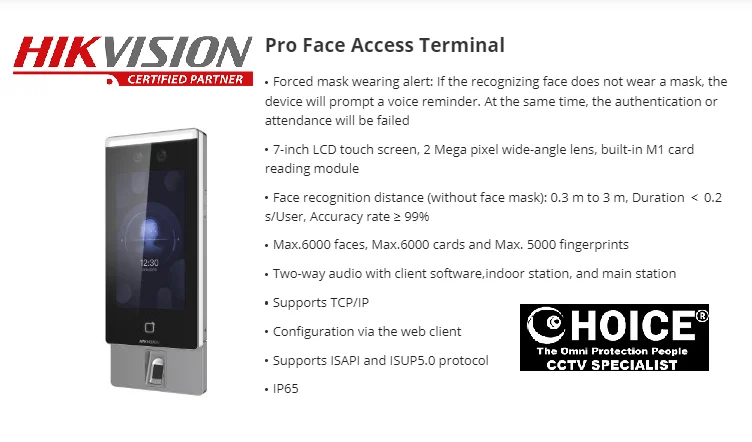

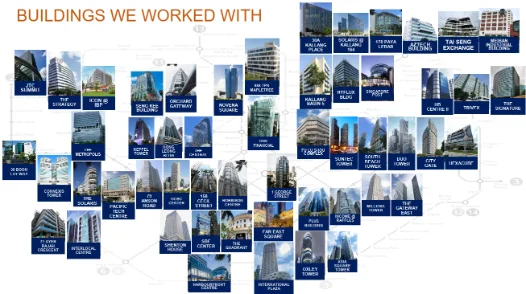

3 reviews for ZKTeco Access Control MB10-VL Password Time Attendance Facial Recognition Web-base App Anti-spoofing Singapore Security System SGCCTV Door Access Repair
There are no reviews yet.