HIKVISION VIDEO WALL LED CONTROLLER DS-D42B02-N GIGABYTE HDMI Video Wall Repair Service Outdoor VIDEO WALL Installation Commercial Advertisement Outdoor Cinema
in stock
$4500.00
HIKVISION SINGAPORE OFFICIAL PLANTINUM PARTNER
Supply and Maintenance HIKVISION CCTV IP Cameras, NVR, Turbo HD TVI Cameras, DVR, PTZ Cameras,
Access Control System, Video Intercom.
Sim Lim Square 02-81 10am-7pm Daily.
Whatsapp Enquiry Project +65 98534404, Technical Support +65 81120788, Site Visit Maintenance +65 81985572.
in stock
HIKVISION VIDEO WALL LED CONTROLLER DS-D42B02-N GIGABYTE HDMI Video Wall Repair Service Outdoor VIDEO WALL Installation Commercial Advertisement Outdoor Cinema
CHOICECYCLE CCTV offer the best HIKVISION VIDEO WALL LED CONTROLLER DS-D42B02-N GIGABYTE HDMI Video Wall Repair Service Outdoor VIDEO WALL Installation Commercial Advertisement Outdoor Cinema
The HIKVISION VIDEO WALL LED CONTROLLER DS-D42B02-N is a crucial component for managing and optimizing the performance of LED video walls, particularly in outdoor settings such as commercial advertisements, outdoor cinemas, and other public displays. Here are the features, functions, advantages, and benefits of this product:
Features
- High-Resolution Support:
- Supports high-definition video inputs and outputs, ensuring clear and sharp images on the video wall.
- Multiple Input Interfaces:
- Equipped with multiple input interfaces including HDMI, DVI, and VGA, allowing for versatile connectivity with various media sources.
- Scalability:
- Supports large-scale video walls, making it suitable for extensive installations.
- Real-Time Monitoring and Control:
- Includes features for real-time monitoring and management of the video wall, ensuring continuous optimal performance.
- Advanced Color Management:
- Provides precise color calibration and adjustment capabilities for consistent and accurate color representation.
- Energy-Efficient Operation:
- Designed with energy-saving technologies to reduce power consumption.
Functions
- Video Signal Processing:
- Processes incoming video signals and ensures they are displayed correctly across the entire video wall.
- Image Scaling and Splitting:
- Scales and splits images and videos to fit the configuration of the video wall panels.
- Color and Brightness Adjustment:
- Allows for fine-tuning of color and brightness levels to achieve uniformity across the video wall.
- Content Management:
- Manages and schedules content playback, making it easier to display the right content at the right time.
- Real-Time Diagnostics:
- Provides real-time diagnostics and alerts for any issues, facilitating quick troubleshooting and maintenance.
Advantages
- Enhanced Visual Quality:
- Ensures high-quality video output with sharp images and vibrant colors, enhancing viewer experience.
- Versatile Connectivity:
- Multiple input options make it compatible with various media sources, enhancing its versatility.
- Reliable Performance:
- Designed for continuous operation, ensuring reliable performance even in demanding outdoor environments.
- Ease of Use:
- User-friendly interface and controls make it easy to set up, configure, and manage.
Benefits
- Improved Audience Engagement:
- High-quality visuals attract and retain audience attention, making it ideal for commercial advertisements and outdoor cinemas.
- Operational Efficiency:
- Energy-saving features and real-time monitoring reduce operational costs and improve efficiency.
- Long-Term Reliability:
- Durable design and advanced diagnostics ensure long-term reliability and reduce the likelihood of downtime.
- Scalability and Flexibility:
- Suitable for various applications, from small installations to large-scale video walls, providing flexibility for different use cases.
Outdoor Video Wall Applications
- Commercial Advertisements: Enhance the impact of advertisements with high-quality visuals that capture attention.
- Outdoor Cinemas: Provide an immersive viewing experience with clear, high-definition video playback.
- Public Announcements and Information Displays: Ensure clear and visible information dissemination in public spaces.
- Event Displays: Ideal for live events, concerts, and sports venues, providing real-time visual content to large audiences.
By leveraging the features and benefits of the HIKVISION VIDEO WALL LED CONTROLLER DS-D42B02-N, users can achieve a high-performance, reliable, and versatile video wall setup that meets the demands of various outdoor applications.
1. Collection from SGCCTV Choicecycle Sim Lim Square CCTV SPECIALIST #02-81 11am~8pm. Whatsapp 98534404 for stock level before visit.
2. Payment by PayNow 201207820G or QR code will receive Free Gift Warning Stickers worth $20.00 (1pc per client order)
3. Please add $18.00 for delivery – 3~5 days.
4. Can issue e-Invoice for your accounting. (upon request)
HIKVISION VIDEO WALL LED CONTROLLER DS-D42B02-N GIGABYTE HDMI Video Wall Repair Service Outdoor VIDEO WALL Installation Commercial Advertisement Outdoor Cinema
HIKVISION CCTV CAMERA PTZ
HIKVISION DS-2CE70DF0T-MF ColorVu Dome || Hikvision DS-2CE16D1T-IT3 2MP 1080P Bullet ||
HIKVISION 4MP DS-2CD1343G2-I(UF) || Hikvision 4MP POE DOME Camera DS-2CD1143G2-LIU ||
HIKVISION SOLAR-POWER 4MP DS-2XS2T47G1-LDH/4G || Hikvision POE Bullet Camera DS-2CD2T23G0-I5-I8 ||
Hikvision POE Bullet Camera DS-2CD2023G2-I || HIKVISION 4MP Motorized Varifocal DS-2XC6645G0 ||
HIKVISION 4MP Motorized Varifocal DS-2CD2643G2-IZS || HIKVISION LICENSE PLATE CAMERA DS-TCG405-E ||
Marine Grade CCTV SINGAPORE HIKVISION DS-2XE6222F-IS || HIKVISION CCTV CAMERA BRACKET DS-1260ZJ ||
HIKVISION CCTV DVR NVR
CCTV NVR Hikvision DS-7604NI-Q1/4P || HIKVISION DVR eSSD iDS-E04HQHI-B ||
HIKVISION POE SSD NVR DS-7804N-SSD || HIKVISION 8CH Mobile NVR AE-MH0408 ||
HIKVISION 16CH Mobile NVR DS-MP7608HN/GLF/WI58 || HIKVISION 32CH NVR Video Recorder DS-MP3516-RH ||
CCTV NVR Hikvision DS-9632NI-M8 DS-9664NI-M8 ||
HIKVISION ACCESS CONTROL VIDEO INTERCOM
HIKVISION Facial Recognition DS-K1T321MFWX || HIKVISION Facial Recognition Thermal DS-K1T341BMI-T ||
HIKVISION TOP SECURITY IRIS-EYE READER DS-K1T981MF || HIKVISION OUTDOOR READER DS-K1T502DBFWX-C ||
HIKVISION IP INTERCOM DS-KD8003-IME1 || HIKVISION IP INTERCOM DS-KIS703-P || HIKVISION IP INTERCOM DS-KIS603-P ||
HIKVISION SWITCH SOLUTIONS
HIKVISION 4-PORTS POE SWITCH DS-3E1105P-E || HIKVISION 24-Port Gigabit Switch DS-3E1526P-SI ||
HIKVISION ALARM AX-PRO Magnet Detector || HIKVISION Professional Alarm DS-PHA64-LP ||
HIKVISION SFP Module HK-SFP+-10G-20-1270 || HIKVISION SFP Module HK-SFP+-10G-20-1330 ||
Hikvision Industry Monitor DS-D6065UN || HIKVISION HikCentral Professional 32CH ||
HIKVISION Virtual Patrolling HikCentral || Interactive Whiteboard Hikvision DS-D5B65RB-D ||
Hikvision Video Decoder DS-6901UDI || Hikvision Video Encoder DS-6700HWI ||
1. Collection from SGCCTV Choicecycle Sim Lim Square CCTV SPECIALIST #02-81 11am~8pm. Whatsapp 98534404 for stock level before visit.
2. Payment by PayNow 201207820G
Setting up and configuring the HIKVISION VIDEO WALL DS-D42A0FO-CLF involves several steps to ensure proper installation and optimal performance. Here’s a general guide to help you through the process:
Step 1: Pre-Installation Preparations
- Site Survey and Planning:
- Assess the installation site to determine the best location for the video wall.
- Ensure that the structure can support the weight of the video wall.
- Plan for power supply and data cabling routes.
- Gather Tools and Materials:
- Ensure you have all necessary tools and materials, including mounting brackets, screws, power cables, data cables, and the video wall panels.
- Safety Precautions:
- Follow all safety guidelines and regulations.
- Use appropriate personal protective equipment (PPE).
Step 2: Physical Installation
- Mounting the Brackets:
- Install the mounting brackets on the wall or supporting structure according to the video wall layout plan.
- Ensure that the brackets are level and securely fixed.
- Installing the LED Panels:
- Mount the LED panels onto the brackets.
- Secure each panel with screws or fasteners provided.
- Check the alignment and ensure there are no gaps between panels.
- Connecting the Panels:
- Connect the panels using the provided data and power cables.
- Follow the manufacturer’s instructions for proper cable connections.
Step 3: Electrical and Data Connections
- Power Connections:
- Connect the power cables to each panel and ensure a stable power supply.
- Verify that the power supply matches the requirements of the video wall.
- Data Connections:
- Connect the data cables between the panels and to the control system.
- Use the recommended data cables and connectors to ensure reliable communication.
Step 4: Configuration and Setup
- Initial Power On:
- Power on the video wall and check for any display issues.
- Ensure all panels light up correctly and uniformly.
- Software Configuration:
- Install the HIKVISION video wall management software on your control computer.
- Connect the control computer to the video wall using the appropriate network or data connection.
- Software Setup:
- Launch the video wall management software.
- Follow the on-screen instructions to configure the video wall settings, including resolution, brightness, and color calibration.
- Create the layout and content arrangement according to your requirements.
- Calibration and Testing:
- Calibrate the video wall to ensure consistent brightness and color across all panels.
- Test the video wall with different types of content to verify the display quality and performance.
Step 5: Final Adjustments and Maintenance
- Final Adjustments:
- Make any necessary adjustments to the alignment and configuration.
- Ensure the video wall is displaying content correctly and uniformly.
- Maintenance Plan:
- Establish a regular maintenance schedule to clean the panels and check for any issues.
- Keep spare parts and tools on hand for quick repairs if needed.
Tips for Optimal Performance
- Regular Cleaning: Keep the LED panels clean from dust and debris to maintain optimal brightness and performance.
- Firmware Updates: Regularly check for firmware updates from HIKVISION and apply them to ensure the video wall operates with the latest features and improvements.
- Monitoring: Use the video wall management software to monitor the health and performance of the video wall continuously.
By following these steps and tips, you can successfully set up and configure the HIKVISION VIDEO WALL DS-D42A0FO-CLF for reliable and high-quality outdoor visual presentations.
HIKVISION VIDEO WALL LED CONTROLLER DS-D42B02-N GIGABYTE HDMI Video Wall Repair Service Outdoor VIDEO WALL Installation Commercial Advertisement Outdoor Cinema
In Singapore, many of us are used to seeing things happen on CCTVs. Particularly monitor domestic helper, kids & senior parents at home.
When crime happened, CCTVs become some of the most useful forms of documentation of evidence.
Close Circuit Television cameras, also known as CCTV, offer the complete package of home, office, or outdoor security.
When people know that they are being watched, there is a lower chance for delinquent behavior.
So what do you do? You can increase security with minimal effort by installing a video surveillance camera.
Why you need a CCTV
It’s simple – CCTVs tend to ward off delinquent behavior thanks to an effect called the Hawthorne Effect or Deterrence Effect.
The Hawthorne Effect, otherwise known as the Observer Effect, happens when a person is aware that he or she is being monitored.
The individual will change his or her behavior to suit the person who is watching them. In the case of CCTVs.
Often, a person will be deterred from doing wrong if a camera is present in the vicinity.
Fun fact: The Hawthorne Effect can also be seen when taking photos. Most people will strike a pose as soon as the camera is facing them.
Here are some additional reasons as to why you might consider setting up a CCTV system in Singapore:
- Documentation – to record any misdemeanor or crime in the vicinity
- Record-keeping – to keep track of date and time (especially when travelling)
- Time lapse – to view progress over a day/month/year
Now that you are convinced to get a CCTV camera system, let’s look some steps on how to choose the right CCTV.
How to choose a CCTV camera?
Determine what it is you are trying to monitor. Monitoring indoor would require a different system as compared to outdoor.
How large is the space you are filming?
Larger areas may need to utilise a video surveillance with zooming capabilities.
- Do your cameras need to be hidden or not? If you’re trying to catch a known thief, you might want to use an inconspicuous one.
- How many cameras do you need? To monitor a few areas at a time, you might need a few cameras strategically set in place.
- What basic features you are looking for in a CCTV.
Consider are colour and definition of the image, connection and storage of the data, motion detection, night vision and weather protection.
These are just some steps to consider when choosing a CCTV camera system.
Once you know how to pick the best security camera for your vicinity, it’s time to purchase one. How do you do that?
You can get the best in CCTV technology from brands like Hikvision, Dahua, Certis Cisco, Panasonic, Choice from Choicecycle SGCCTV.
HIKVISION VIDEO WALL LED CONTROLLER DS-D42B02-N GIGABYTE HDMI Video Wall Repair Service Outdoor VIDEO WALL Installation Commercial Advertisement Outdoor Cinema
Contactless Non Contact Lifts Elevators Sensor RFID Buttons Wireless IP Home Camera Singapore. Wireless CCTV Camera
IP Camera CCTV Singapore Hikvision Singapore Dahua Singapore AIPHONE Access Control Video Intercom
Choicecycle SGCCTV Sim Lim Square 02-81 Whatsapp +65 90254466 enquiry@choicecycle.com.sg
https://sgcctv.com.sg https://www.choicecycle.com.sg https://www.sgcctv.biz
https://www.facebook.com/sgcctv.com.sg/ https://www.instagram.com/choicecycle001/
https://www.linkedin.com/company/choicecycle-cctv-pte-ltd/ https://g.page/SGCCTV?share
Introduction:
Are you looking for a reliable security system for your home or business?
Security cameras are one of the most important components of any security system.
With the right security camera, you can monitor your property and protect your family, employees, and customers.
In Singapore, there are many security camera brands to choose from, such as Hikvision, Dahua, and Intercom Door Access.
In this blog post, we’ll discuss the best price security camera Singapore Hikvision Dahua Intercom Door Access.
Hikvision
Hikvision is one of the leading security camera brands in Singapore.
They offer a range of high-quality cameras with features such as night vision, motion detection, and two-way audio.
The cameras are also easy to install and offer remote access.
Hikvision cameras are reliable and cost-effective, making them a great choice for any security system.
Dahua
Dahua is another popular security camera brand in Singapore.
Their cameras are known for their excellent image quality and features such as facial recognition, motion detection, and two-way audio.
Dahua cameras are also easy to install and offer remote access. They are a great choice for both home and business security systems.
Intercom Door Access
Intercom Door Access is a great option for those looking for a reliable and cost-effective security system.
Their cameras are easy to install and offer features such as two-way audio, motion detection, and facial recognition.
They also offer remote access and are compatible with most security systems.
Cost
When it comes to cost, Hikvision and Dahua cameras are generally more affordable than Intercom Door Access cameras.
However, they offer more features and are more reliable.
Intercom Door Access cameras are a great option for those on a budget, as they are more affordable and still offer good quality.
Section 5: Conclusion
When it comes to choosing the best price security camera Singapore Hikvision Dahua Intercom Door Access.
It is important to consider your needs and budget.
All three brands offer reliable and cost-effective cameras.
Hikvision and Dahua cameras offer more features and are more reliable, but they are also more expensive.
Intercom Door Access cameras are a great option for those on a budget, as they are more affordable and still offer good quality.
HIKVISION VIDEO WALL LED CONTROLLER DS-D42B02-N GIGABYTE HDMI Video Wall Repair Service Outdoor VIDEO WALL Installation Commercial Advertisement Outdoor Cinema
Nunc lacus elit, faucibus ac laoreet sed, dapibus ac mi. Maecenas eu ante a elit tempus fermentum. Aliquam commodo tincidunt semper. Phasellus accumsan, justo ac mollis pharetra, ex dui pharetra nisl, a scelerisque ipsum nulla ac sem. Cras eu risus urna. Duis lorem sapien, congue eget nisl sit amet, rutrum faucibus elit.
Donec accumsan auctor iaculis. Sed suscipit arcu ligula, at egestas magna molestie a. Proin ac ex maximus, ultrices justo eget, sodales orci. Aliquam egestas libero ac turpis pharetra, in vehicula lacus scelerisque. Vestibulum ut sem laoreet, feugiat tellus at, hendrerit arcu.
Nunc lacus elit, faucibus ac laoreet sed, dapibus ac mi. Maecenas eu ante a elit tempus fermentum. Aliquam commodo tincidunt semper. Phasellus accumsan, justo ac mollis pharetra, ex dui pharetra nisl, a scelerisque ipsum nulla ac sem. Cras eu risus urna. Duis lorem sapien, congue eget nisl sit amet, rutrum faucibus elit.

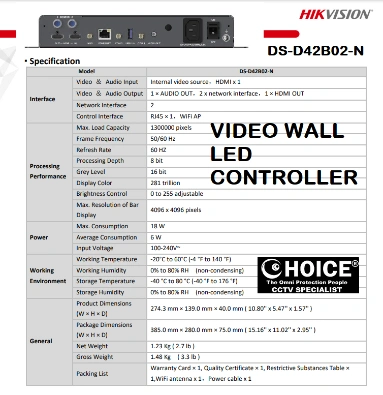
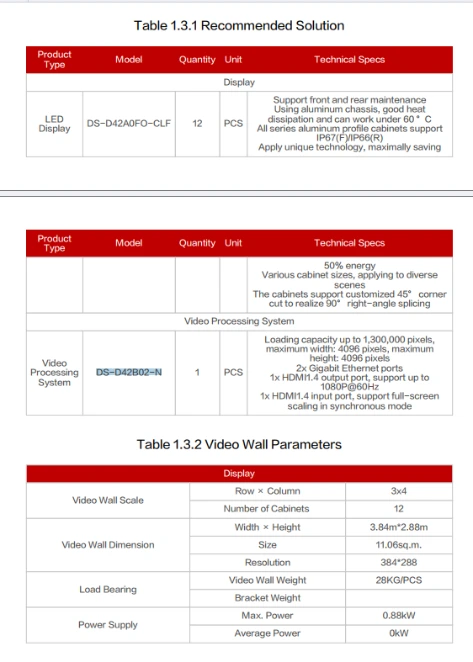
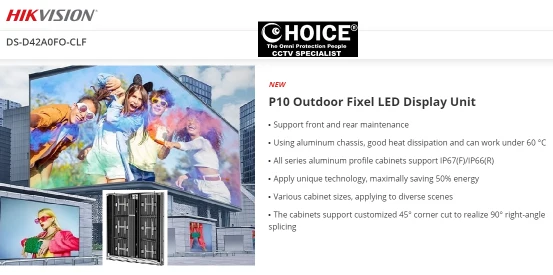









Reviews
There are no reviews yet.